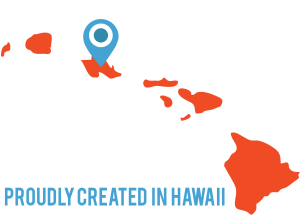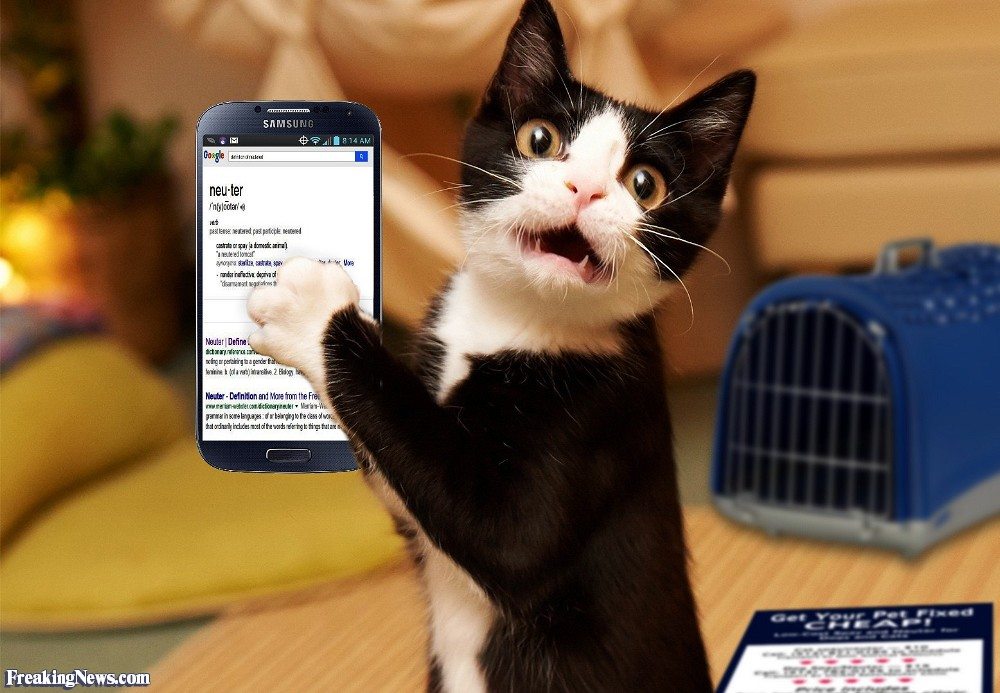
So I have been searching high and low across the internet for a solution for my client to allow for WooCommerce Manual order solution that would allow the sales rep to take the order and request the customers credentials in the form of an invoice.
Here is a video showing you my process of taking phone orders in woocomcere from the backend instead of using the front-end and just checking out like a customer.
How to Take Phone Orders in WooCommerce Video Tutorial :
It seems that you must have woo-comcerece 2.5+ or better for this function to work properly.
If your not keen on watching the video, no worries.
Check out my step by step documentation below:
How To Add WooCommerce Phone Orders Manually
1.) Go to: Dashboard > WooComerece > Orders > Add New Order
2.) Add customer details:
- Billing details
- Shipping Details
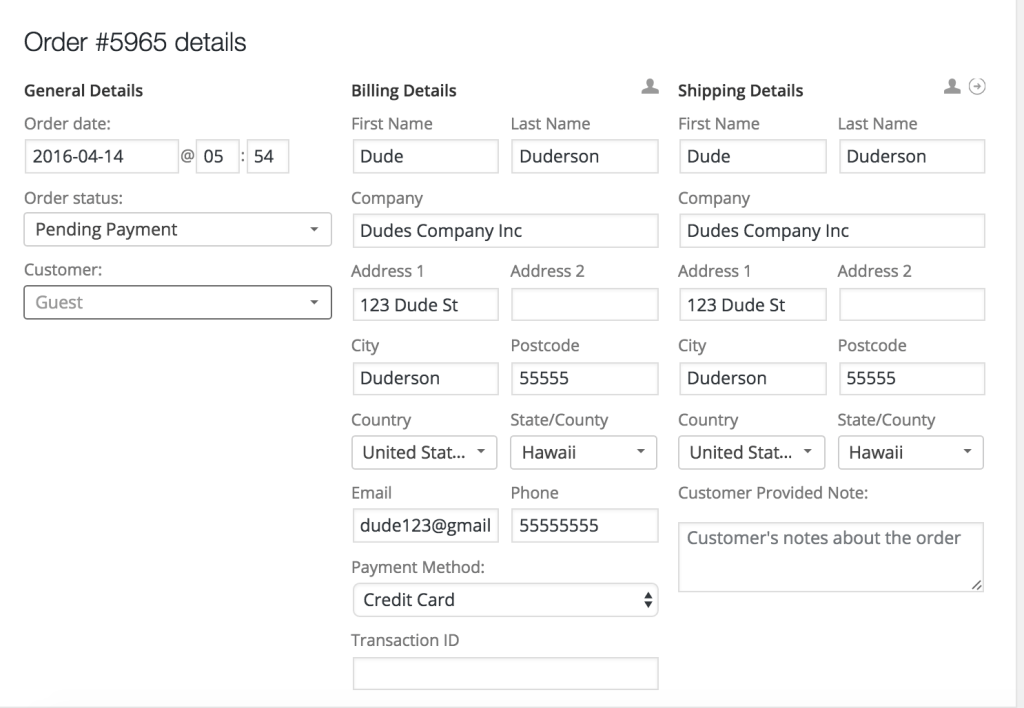
3.) Add customer product purchase information:
- Select “Add line Item” >Add Product> Search & Select Product
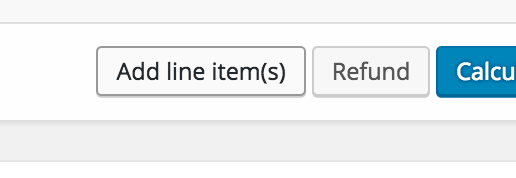
4.) Add shipping price:
- Click “Add Shipping cost”
- Click “Pencil Icon” to add cost
- Select Shipping Name / Add Shipping Name (Match Name)
- Add Shipping Cost
5.) CLICK SAVE & SAVE ORDER
6.) Send Client Invoice For Payment
- Go to Order Actions Section
- In Drop Down select “Customer Invoice”
- Click “Apply”
7.) Customer will receive invoice email where they can click “pay” and are re-direct to page where they can enter CC info and complete purchase.
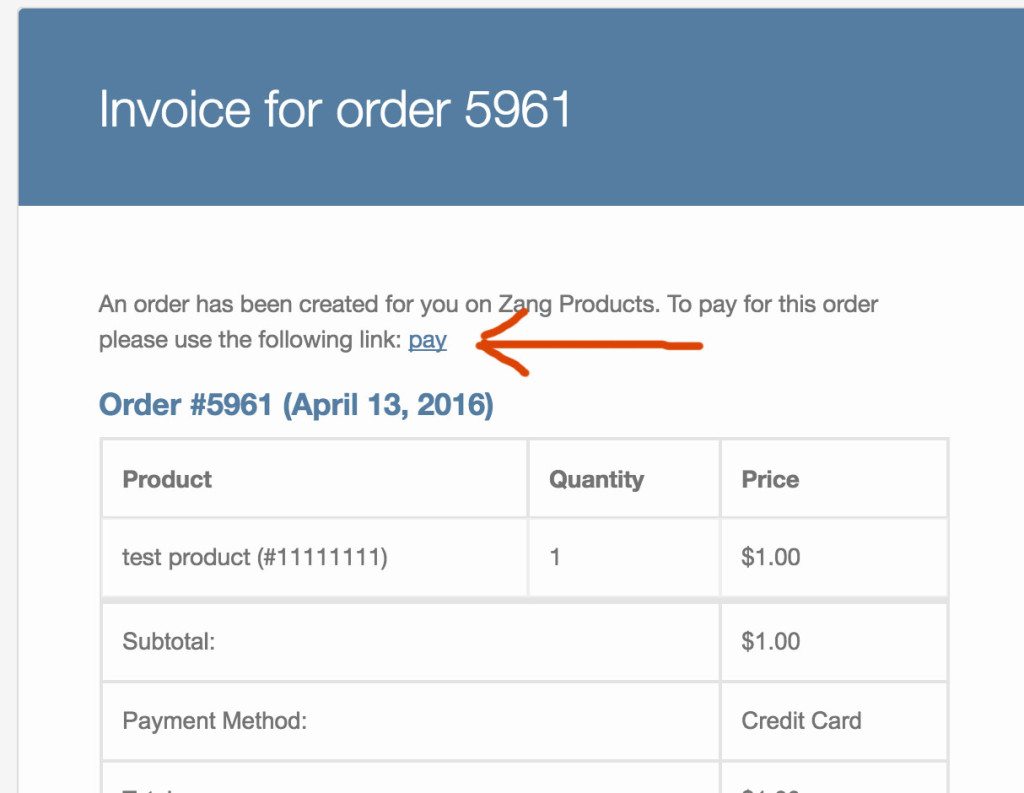
8.) After customer clicks “Pay” button from email invoice they are re-directed to a payment page where they can enter in there Credit Card information
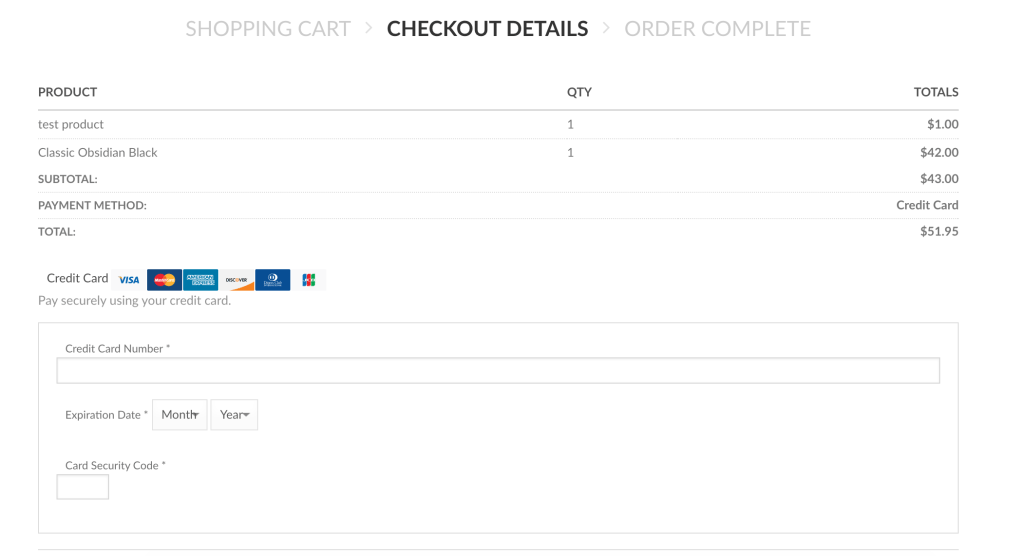
And thats it !
Enjoy & happy selling 🙂
I also want to thank Jeff & Elliot, their comments in this article cleared up all the confusion I was having and now for that reason I wanted to create this post for all of you.